Colors In Html
Colors are very important to give a good look and feel to your website. You can specify colors on page level using
tag or you can set colors for individual tags using bgcolor attribute.The <body> tag has following attributes which can be used to set different colors −
bgcolor − sets a color for the background of the page.
text − sets a color for the body text.
alink − sets a color for active links or selected links.
link − sets a color for linked text.
vlink − sets a color for visited links − that is, for linked text that you have already clicked on.
HTML Color Coding Methods
There are following three different methods to set colors in your web page −
Color names − You can specify color names directly like green, blue or red.
Hex codes − A six-digit code representing the amount of red, green, and blue that makes up the color.
Color decimal or percentage values − This value is specified using the rgb( ) property.
HTML Colors - Color Names
You can specify direct a color name to set text or background color. W3C has listed 16 basic color names that will validate with an HTML validator but there are over 200 different color names supported by major browsers.
Note − Check a complete list of HTML Color Name.
W3C Standard 16 Colors
Here is the list of W3C Standard 16 Colors names and it is recommended to use them.
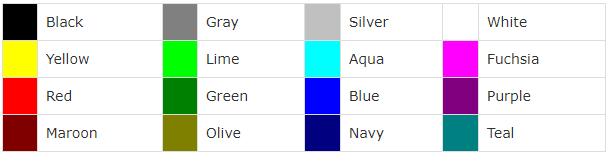
HTML Colors - Hex Codes
A hexadecimal is a 6 digit representation of a color. The first two digits(RR) represent a red value, the next two are a green value(GG), and the last are the blue value(BB).
A hexadecimal value can be taken from any graphics software like Adobe Photoshop, Paintshop Pro or MS Paint.
Each hexadecimal code will be preceded by a pound or hash sign #. Following is a list of few colors using hexadecimal notation.
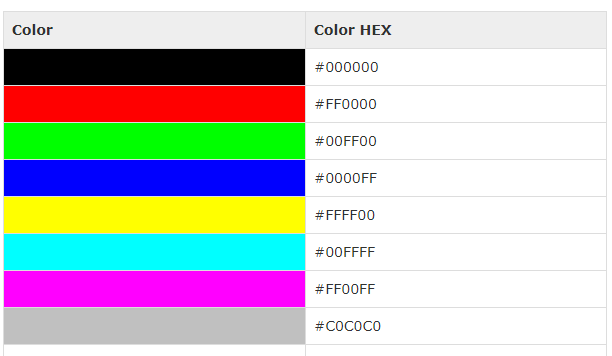
HTML Colors - RGB Values
This color value is specified using the rgb( ) property. This property takes three values, one each for red, green, and blue. The value can be an integer between 0 and 255 or a percentage.
Note − All the browsers does not support rgb() property of color so it is recommended not to use it.
Following is a list to show few colors using RGB values.
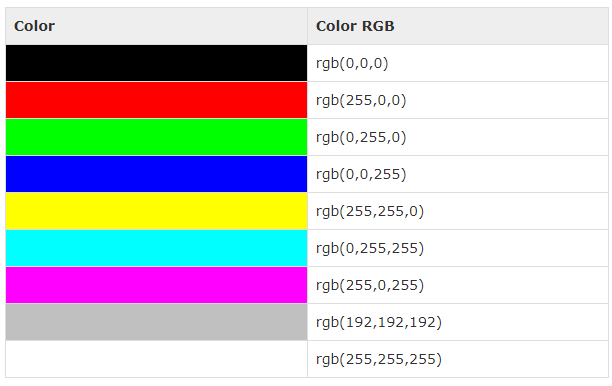
« Previous Next »